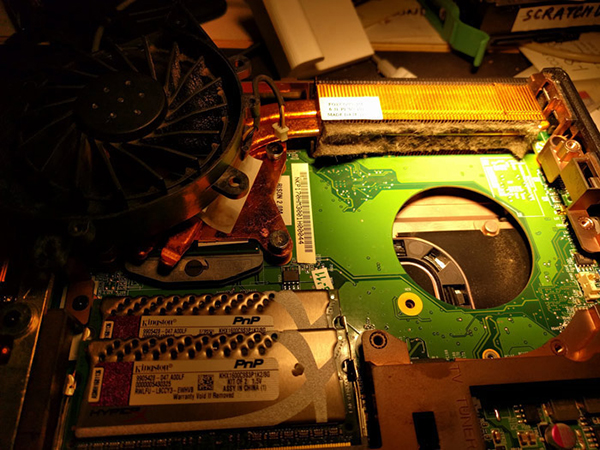Problem: Your Windows computer beeps then shuts down, this mainly happens to laptops/notebooks because of their miniature design. Why does it happen? It’s due to overheating and your computer has self-preserving protocol to prevent it from fire. My 4-year old Sager laptop was no exception.
Disclaimer: You’re at your own risk, if you damage your computer or injure yourself in the process, you cannot hold me responsible or liable for it.
Solution:
- Unplug the power cable going into the laptop.
- Flip the laptop upside down and unscrew the screws holding the bottom cover.
- Unscrew the metal plate cover that is sitting on top of your video graphics fan, as well as heat-sink fan. Unscrew the screws holding the fans to the casing.
- Unplug the little plugs that power these fans and remove the fans.
- At this point you will see carpet-like dust build-up on the heat-sink grills (See image below).
- Using a vacuum machine with small brush nozzle, vacuum out all the dust from the heat-sinks as well as the fans (both sides of the fan and its propellers).
- Reconnect the fans and screw back all the screws you unscrewed, don’t forget the bottom cover while you’re at it.
- Send me a post-card if the above helped.